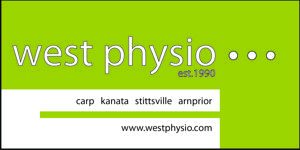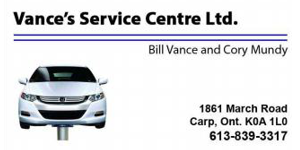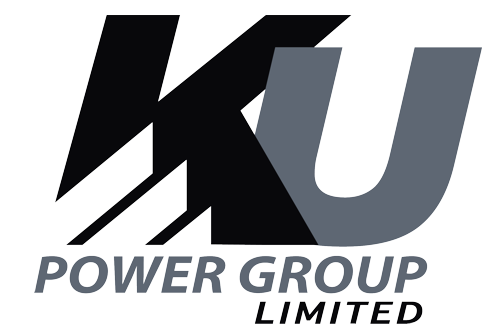This is a short article on the topic about using Plus Email Addresses (PEA) which helps members in the club meet the requirement that each member must have a unique email address. PEAs are known to work for @gmail.com addresses and should also work for
- @yahoo.com,
- @hotmail.com and
- @outlook.com
I have focused in this article on Gmail to keep things simple. This is not meant to be a definitive article on Plus Email Addresses but rather enough to help members register multiple family members and comply with the email address limitation we now have. A couple of other articles are linked at the end of this article that may clarify things more if desired.
With a PEA you add a filter component to your email address that the mail system will recognize as valid and direct the email to your main email address' inbox. The filter component is done by adding +someText within your email address. You do NOT create these plus email address as new addresses using Gmail (or other accepted mail services) - you just start using the PEA when sending emails. The +someText can be anything that is normally allowed in the first part of an email address, but for PEA purposes, keeping it short and meaningful is wise.
Assume my main Gmail address is This email address is being protected from spambots. You need JavaScript enabled to view it.. I could create a valid plus email address such as This email address is being protected from spambots. You need JavaScript enabled to view it..
So email sent to This email address is being protected from spambots. You need JavaScript enabled to view it. would actually arrive in the inbox of This email address is being protected from spambots. You need JavaScript enabled to view it.. For the purposes of the HCC member database, two members could be registered - one with This email address is being protected from spambots. You need JavaScript enabled to view it. and another with This email address is being protected from spambots. You need JavaScript enabled to view it.. From our database's point of view, these are 2 distinct addresses - from the members point of view, you only have to manage 1 email address.
You can create multiple plus email addresses for a given main address. Any email sent to the set of plus email addresses will be directed to the inbox of the main email account. You can use this for registering Youth or Adult curlers who you wish not to have to manage distinct, individual email addresses.
Additional References
2 hidden ways to get more from your Gmail address (Official Gmail Blog)
What is Plus Email Addressing and How Do I Use It (UConn Knowledge Base)