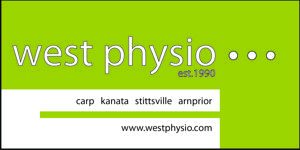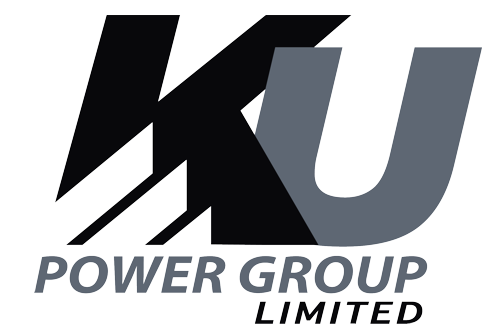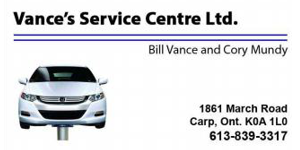If you are having troubles logging in, follow these steps.
If you have never been a member of our club:
- You need to Request an Account. You will require a unique email address. If you want to use the same email address for multiple members of a family, please refer to our Understanding Plus Email Addressing article.
To recover a lost/forgotten Username or Password:
- Click here to go to the Request Lost Username or Password page.
- If you do not know your Username, select the Lost Username checkbox and enter your email address. You will receive an email containing your Username.
- If you have your Username but do not know your Password, check the Lost Password checkbox and enter your Username and email address. You will receive an email containing your new password.
- Use your Username and Password to log into the Huntley website.
Note: if you don't remember the email address you used or have any troubles please send an email to This email address is being protected from spambots. You need JavaScript enabled to view it. for assistance.
To change your password or other user information:
- Use your Username and Password to log into the Huntley website.
- Go to the Member Area, My Information page.
- Click Edit, Update my Profile.
- To change your password, enter your current password and a new password on the User Info tab.
- Update any other of your information (including username, email, phone numbers, emergency info etc.), as you see fit.
- Click Update to save your changes.